|
|
|
|
| 1. |
Go
to Tools menu and
select Internet
Options... |
| 2. |
Choose Privacy tab. |
| 3. |
Set
according to Figure 1. |
| 4. |
Click
Advanced... button
(make sure Override automatic
cookie handling is not selected). |
|
|
|
|
|

|
|
Figure 1
|
| |
|
|
| |
|
|
|
|
|
|
| 1. |
Go
to Tools menu and
select Internet
Options... |
| 2. |
Choose
Security tab. |
| 3. |
Select
Internet |
| 4. |
Click
Custom Level... |
| 5. |
Set
according to Figure 2.
|
|
|
|
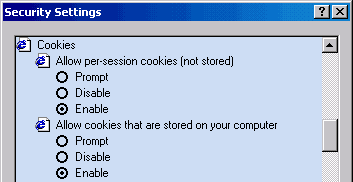
|
| Figure
2
|
| |
|
|
| |
|
|
|
|
| 1. |
Go to View
menu and select Internet
Options... |
| 2. |
Choose Advance
tab. |
| 3. |
Set
according to Figure 3.
|
|
|
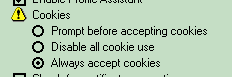 |
| Figure
3 |
| |
|
|
| |
|
|
|
|
| 1. |
Go
to Edit menu and
select Preferences... |
| 2. |
Choose
Privacy & Security part
and select Cookies |
| 3. |
Set
according to Figure 4.
|
|
|
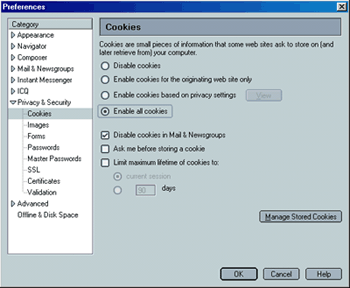 |
| Figure
4
|
| |
|
|
| |
|
|
|
|
| 1. |
Go to Edit
menu and select Preferences... |
| 2. |
Choose Advanced
part. |
| 3. |
Set
according to Figure 5.
|
|
|
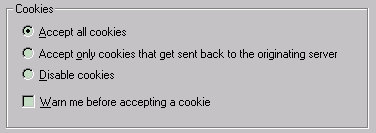 |
| Figure
5
|
| |
|
|